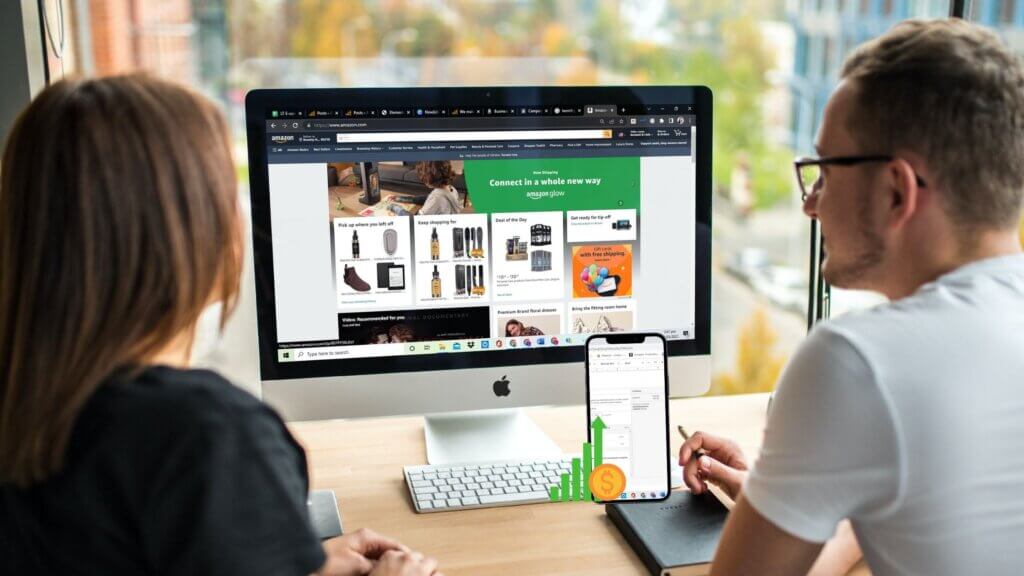Amazon is always releasing a new marketing strategy every now and then.
These are new features you can play around with but sometimes it might be hard to keep track of some of the best ones.
Who knows, you might be one new Amazon marketing strategy away to double your sales this 2023?
Here are a few new Amazon marketing strategies you probably missed or aren’t using yet in your Amazon FBA business that could help increase sales in 2023.
1. Virtual Bundles
Amazon Virtual Bundle is a new marketing strategy to help them sell more without having to package items, change inventory requirements, or all of the other things that go into making a bundle.
To summarize why this is awesome:
Amazon actually promotes it themselves within your listing!
You can upsell or cross-sell with this feature easily.
With this feature, ASINs need to belong to a brand that you own.
If you’re not yet a brand registered, visit Brand Benefit Eligibility to enroll and gain access to Amazon product bundles and your other brand-exclusive benefits.
Amazon Virtual Bundle Tool lets brand owner sellers create a bundle of items that are not physically packaged together but sold as one single product.
This means you don’t have to worry about packaging, inventory, or shipping—you can just focus on marketing your new, fun offer.
Amazon Virtual Bundles Example
For example, if you are selling a ‘beard straightener as one ASIN and ‘Beard Heat Shield as another ASIN, the Virtual Product Bundles tool allows you to create a bundle of both the items under one ASIN and sell this deal.

In this example, Aberlite is offering customers a beard straightener bundle option.
When you click on the virtual option, it’ll bring you to the bundle listing to purchase.
How to Create Virtual Bundles on Amazon
1. In your Seller Central account, go to the Brands tab then click on “Virtual Bundles

2. Once you are on the Virtual Bundle page, choose from your brand-registered products, you can select two to five ASINs that you want to bundle as well as your bundle images.
You can upload 9 images for the listing.

3. Add your title, description, bullet points, and price.
Product bundles can be priced lower than or equal to the sum of the total prices of the components in the bundle.
If the price you offer is more than the sum of the bundle’s individual items, then your bundle will lose the Buy Box eligibility.
As a seller, make sure that the bundle price either matches or is lower than the combined price of your bundled products.
You need to track and update your bundle prices also if there as been changes in your product price.

4. Once you have added your bundle information, click “Save & Publish”.
Virtual Bundle can be a great way for brands to boost their sales by offering more options and even more value for customers.
By creating a bundle, customers can purchase a complementary product they need in one order, without needing to search for individual items.
It not will only improve conversion rates but also creates a positive customer experience.
2. Amazon Post
Amazon Posts is another awesome Amazon marketing strategy to focus on in 2023.
Let me summarize why this is awesome:
This is basically getting FREE CLICKS. No need to pay for PPC ads or an influencer.
If you make awesome posts let’s say a gift guide, a product essentials post, or whatever is fit for your brand/product. Guaranteed you’re going to get clicks!
Amazon posts are a way to tell your brand’s story through a personalized feed that includes brand or product-related content and lifestyle imagery that is similar to a social media platform.
Through Amazon posts your customers will be able to scroll through your feed and click directly to your product detail pages.
Amazon Posts gives you the opportunity to share content with your customers in a new way—by posting photos and videos that show off your product in action, talk about your brand, share customer reviews and real-life customer photos, and build social proof.

How To Set Up Amazon Post
1.Just go to Seller Central, click “Advertising” and choose “Campaign Manager”

2. Click More “Advertising tools” and hit “Post”
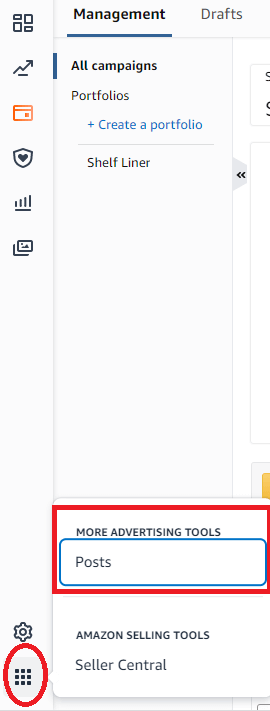
3. Click Get Started

4. Select Brand Profile and create brand profile then upload a file for your brand logo.

5. After creating your profile, you can now create your first set of Amazon Posts.
To do this, click the “Create Post” button.
Then start uploading your images and write captions for each of your Amazon Posts and enter your ASIN which will provide Amazon with the appropriate link for your Amazon Post.
Be sure to include #hashtags so that customers can find you easily.
You’ll have the option of choosing a prominent hashtag for your brand—this will be included in all of your posts, so choose wisely!

6. Preview and submit your Post to Amazon in the post builder so you can see what your post will look like on Amazon.
Double-check for any errors, like typos, and then click “Submit for approval.”
Once approved, you can monitor its performance at the Amazon post program
Amazon allows you to create posts with images and videos to showcase your best products, engage customers, and drive traffic to your page.
Creating posts on Amazon is a helpful technique for Amazon sellers.
It helps them increase customer engagement, create brand awareness, generate sales and promotions, and capture leads that can be turned into potential customers.
3. Amazon Editorial Recommendations
Amazon Editorial Recommendations isn’t a new Amazon marketing strategy per se but isn’t something many sellers use often.
They are product recommendations posted on the first page of Amazon search.
The idea is to enhance the shopping experience and make the purchasing decision process easier and streamlined by presenting a list of recommended products right at the top of the search results rather than readers having to sift through multiple pages full of similar products.
The product recommendations are written by reputable affiliate publishers that were chosen and invited by Amazon through their Onsite Associates Program such as the New York Times, Wirecutter, CNN Underscored, and Best Reviews.
It is most often seen within the top third of the product page and takes up a large portion of page space.

How to Access Editorial Recommendations?
Amazon Editorial recommendations can be accessed Organically or through an agency such as Seller Rocket.
Amazon has no influence on what creators are writing, so you can’t get a recommendation by contacting Amazon.
So, More sellers are using the second method.
Seller Rocket is an Amazon marketing agency that works with publishers to create Amazon Editorial recommendations for your products.
Their platform connects you with publishers who have agreed to write about your products and then makes commission payments automated and easy.
To be eligible for Editorial Recommendation, the product should meet the following requirements:
- 100 existing product reviews
- a product rating of at least 4-stars
- sufficient inventory to handle high demand
- High-performance on some keywords
- No relation to religion, sex, or drugs
- No medical claims
If you meet the above requirements, Seller Rocket will send the ASINs to their publisher partners.
It will take 10-12 weeks for the recommendation to be live on Amazon.
One thing that makes these product recommendations particularly advantageous for sellers is that they’re shown on Amazon’s front page, along with promotional offers available only from Amazon, giving sellers consistent and guaranteed exposure to a prominent audience of consumers who are looking for products just like yours.
It increases your visibility and conversion rate which will lead to an increase in your revenue and generate more product sales.
4. Sponsored Display Remarketing (Purchase Remarketing)
Purchase remarketing is a new Amazon marketing strategy that is guaranteed to help you get more sales.
It’s in the name itself. You’ll target those who have already expressed interest in your products.
Customers don’t buy at first sight. Sometimes they need to see you many times before they buy.
Purchases remarketing enables advertisers to help reach audiences based on historical purchase behaviors on Amazon.
Purchase Remarketing is made easy with Amazon Sponsored Display Ads. Sponsored Display Ads are available for vendors, agencies with clients on Amazon, and professional sellers who are enrolled under Amazon Brand Registry.
Here are the benefits of Purchase Remarketing:
- Re-engage your previous customers
- Cross-sell complementary products
- Forging brand loyalty through repeat customers
- Expanding reach to new audiences
How to Set Amazon Purchase Remarketing:
1. In seller central, go to the campaign manager and create a new campaign. Choose Sponsored Display as the type:

2. Choose “Audiences” as the targeting.

3. Add the products you want in your campaign. You can add all your products to a single campaign for simplicity or create a separate campaign for each products for more insight.

4. Choose “Audiences” as the targeting. Then click “Purchase remarketing”

5. Set the bid. You can set it to a suggested bid or custom bid based on your budget. Set the lookback days then add “Advertise product” as an audience.
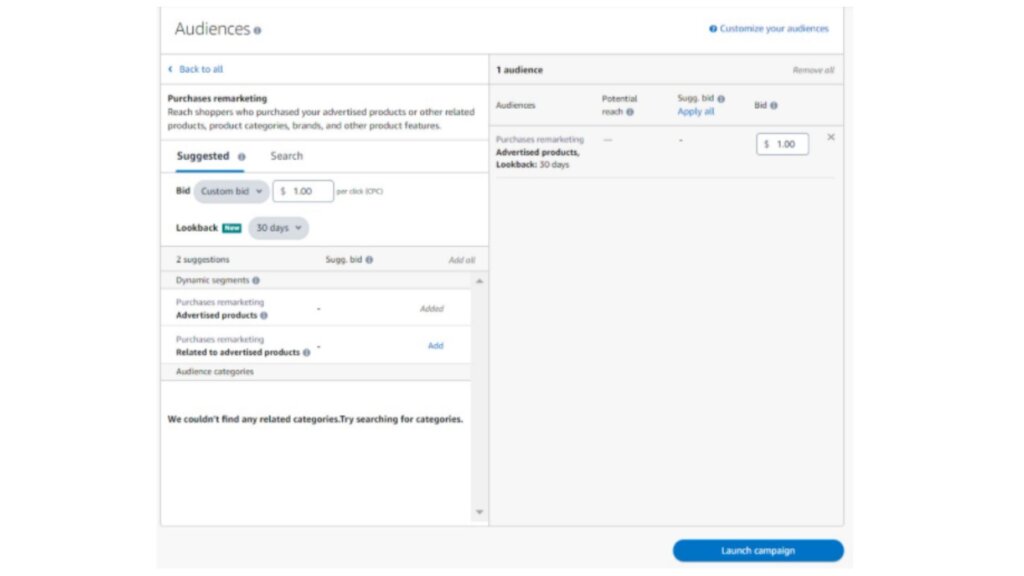
6. Launch your campaign.
These four Amazon features can be powerful for building your Amazon store and are worth investigating. By keeping these options in mind you can better optimize your Amazon product listing and improve your overall visibility.
With the more time, you spend improving your marketing techniques and learning about different Amazon features that you can use, you can achieve a higher rank for your items and increase your sales over time. It takes time, effort, and research—but it is worth it for those serious about their business.
We worked hard on this post so if you like our content we’d highly appreciate a follow, like, comment, share, or save. Thank you!
“Get advice on what products to sell, how to increase sales and profits, and more. Book a FREE consultation using the link below 👇👇👇.
https://calendly.com/louisetomalon/45mins
Get huge discounts on awesome tools you need to succeed on Amazon using our affiliate links below:
- Get Helium10 50% OFF – Helium10 at 20% OFF for 6 months!
- Get JungleScout up to $250 OFF – Jungle Scout starting at 14% OFF
- Get Canva pro 50% OFF – No need for Photoshop – create Amazon listing images in minutes!